 |
||||||||
|
|
|
Screenshots LabSocket-Basic and LabSocket-MultiClient render many common LabVIEW front panel elements in the browser. In addition, for many of these elements, dynamic synchronization of selected front panel element properties is performed. For example, the visibility status of string and numeric controls and indicators on the LabVIEW front panel drives the visibility state of these elements in the browser. A complete list of supported elements and properties LabSocket-Basic and -MultiClient are available here LabSocket-RT supports a subset of these Front Panel elements, as described in this section of the LabSocket-RT microsite. The screenshots below illustrate the replication in a browser of several LabVIEW front panel element supported by the LabSocket system. These screenshots are from the VI "LabSocket Demo - Element Test.vi" that is included with LabSocket-Basic. Click on the screenshots for larger views. Screenshots of MultiColumn ListBox support are also shown here. 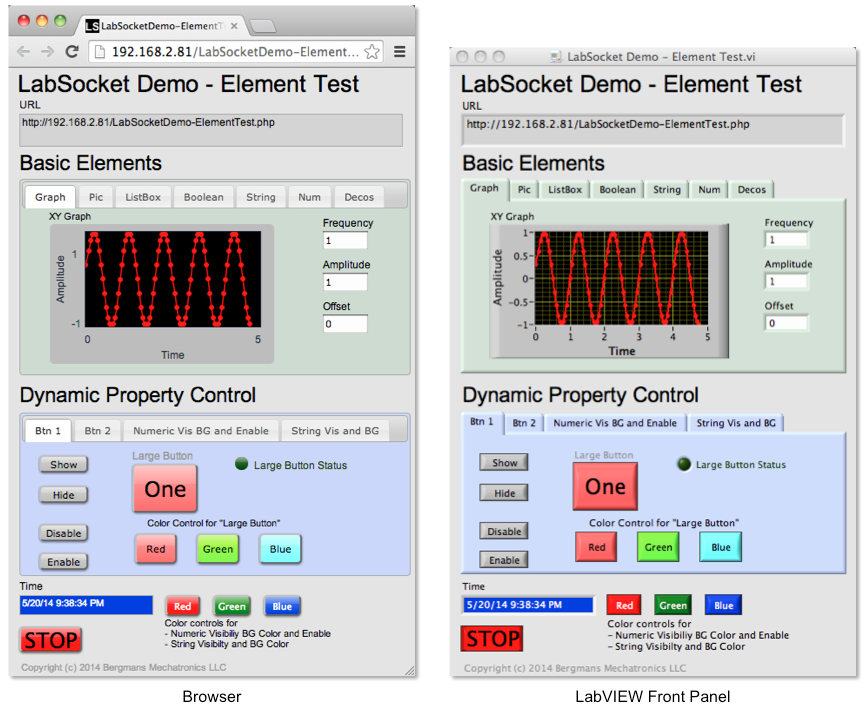
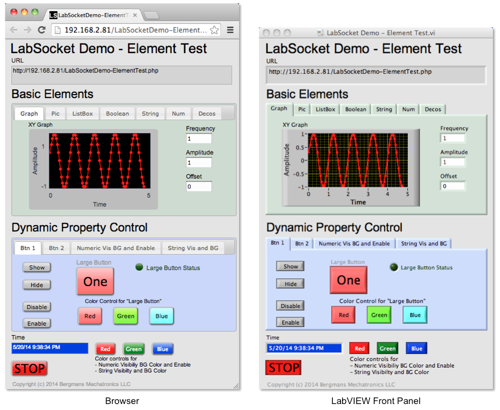 "LabSocket Demo - Element Test.vi" demonstrating XY Graph support (top). Bottom section of this VI demonstrates dynamic synchronization of boolean control properties. ( Click to Enlarge ) 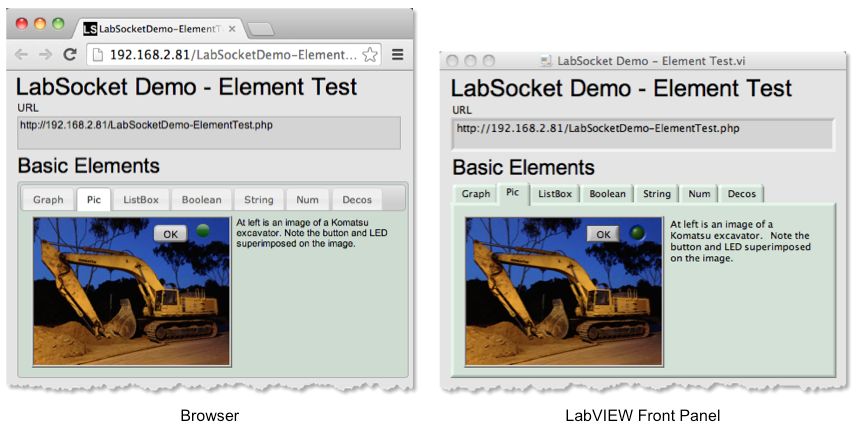
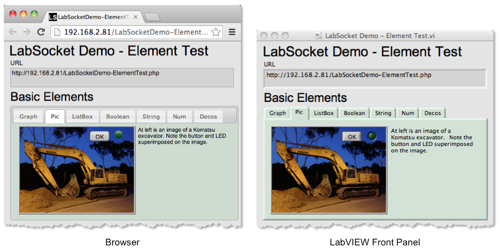 "LabSocket Demo - Element Test.vi" demonstrating picture element support. Other elements may be superimposed on the picture element, as shown here with button and LED. ( Click to Enlarge ) 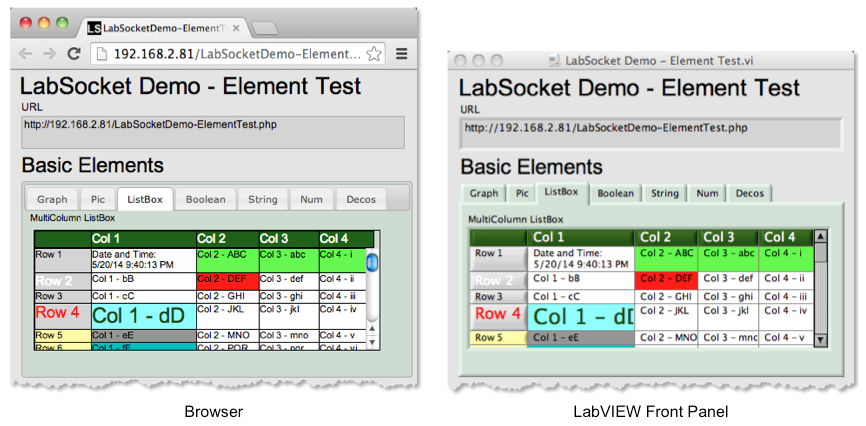
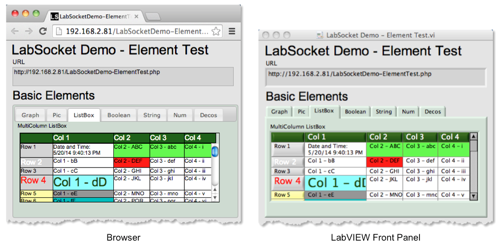 "LabSocket Demo - Element Test.vi" demonstrating support for MultiColumn ListBoxes (Click to Enlarge ) |
|
©
2011-2016 Bergmans Mechatronics LLC |